AdWords Upgraded URLs Auto-Upgrade July 1st
This year Google announced changes to the way they handle URLs in AdWords. The change has been dubbed “AdWords Upgraded URLs” for AdWords advertisers that use tracking parameters. After a beta period Upgraded URLs were rolled out globally in February and on July 1, 2015 all AdWords URLs will be auto-upgraded.
Traditionally, if you were using custom tracking code you appended the code to the end of the landing page URL, then this was placed in the “destination URL” field in AdWords. With Upgraded URLs the two parts of the URL will now be handled separately. The separation means that you will be able to make changes to tracking without throwing your ads back into review… for the most part.
The best thing about the change is you’ll be able to scale tracking parameters across all levels of your account: Account, Campaign, AdGroup, ad Keyword, auto target, or sitelink.
Destination URLs, Final URLs + URL Options. Oh My!
Instead of using destination URLs, your landing page URL (This is the actual page the visitors will end up on when they click on your ad.), will instead be defined in the new “Final URL” field. It can also include your tracking parameters too.
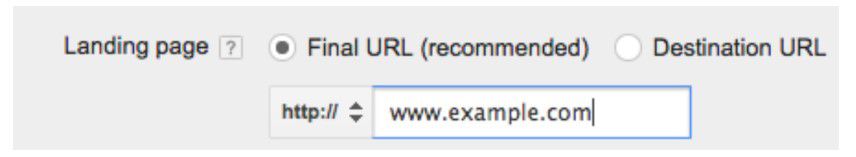 To add scalable tracking changes you’ll use the “URL Options” field and “Tracking Template”. This gives you the ability to manage tracking across different levels of your account and your performance stats won’t be reset.
To add scalable tracking changes you’ll use the “URL Options” field and “Tracking Template”. This gives you the ability to manage tracking across different levels of your account and your performance stats won’t be reset.
![]()
The tracking template is the tool that tells AdWords how to assemble your URLs and allows you scale tracking parameters across multiple URL using ValueTrack parameters. Find out more on what the ValueTrack parameters are available and how to use them here.
The Ad-Level Caveat
As I mentioned you could set up tracking templates for all levels of your account: Account, Campaign, AdGroup, ad Keyword, auto target, or sitelink. Google however, does mention that “and changes at the ad level will removed the existing ad and re-submit for review”.
So, Google recommends using tracking templates and custom parameters at as high a level as possible. I.e. AdGroup, Campaign, Account. This will reduce the number of templates you’ll need to create and manage. Just remember though the lowest level tracking settings will override the settings on higher levels. This means if you use a tracking template at the Keyword level it will take precedence.
What do you need to do?
I know this may all sound like Greek to you and you may be asking, “What do I really need to do?”
Question: Do I need to do anything if I don’t use custom URL Tracking, or if I use auto-tagging?
Answer: No, Google will automatically move your destination URLs into the new final URL fields on July 1st. The auto-upgrade will not reset your performance stats and your ads won’t be required to go through the review process again.
Question: What type of URLs won’t auto-upgrade?
Answer: The following URL categories will not be upgraded: cross-domain redirects, the “{copy}” ValueTrack parameter, tracking parameters using “{}” that are not an AdWords ValueTrack parameter, or a domain different from the one used in your ad’s display URL. These will need to be manually upgraded.
Question: Will ad statistics be reset when I upgrade?
Answer: To preserve your performance stats use the automated or basic upgrade methods. Or just wait for the AdWords system to upgrade your URLs.
If you’re OK with resetting your stats try the advanced upgrade method. This will give you the full benefits of Upgraded URLs and you’ll be able to use the tracking templates and ValueTrack parameters. Changes made after the upgrade will not reset your statistics.
*You can still access historical performance stats in AdWords reports.
Question: Where can I find more information about the upgrade?
Answer: Google has created an Upgrade Guide to help. You can also view the FAQs for help as well.
If you need help with the upgrade or you just don’t feel comfortable doing yourself, Scheffey is here to help too. Give us a call at 717-569-8274 (ask for Bryan) or use our Contact Form to let us know how we can help.
